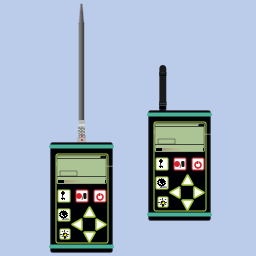Our various hardware products are optimized for certain usage scenarios. For every solution we focus on simple-as-possible usage. This reduces user errors that would occur with complicated menus or settings. Lower power usage and flexibility of power sources as well as exchangeable storage gives you the possibility to run a recorder for a prolongued period of time at a location. You stay independent of the power grid. Recordings are stored in high quality . Our software bcAdmin offers a simple to use yet powerful UI to manage recordings of single or multiple devices. It implements an automatic call finder, automatic id based on deep machine learning and offers various analysis of the results. And yet you can control every single result manually.
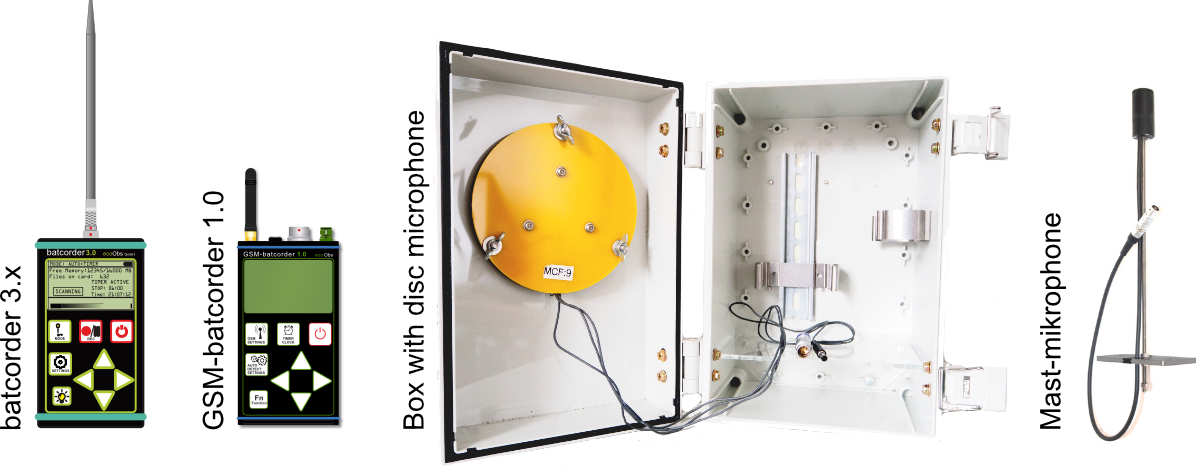
Use our system in manifold ways. General bat detection with ground based devices is done using the batcorder. Since more than 15 years long-term monitoring is possible for example with the box extension. Use it at sunny sites with no need to exchange batteries – sun for the solar panel is needed only. Or at underground sites, with its low power usage you will still get long runtimes.
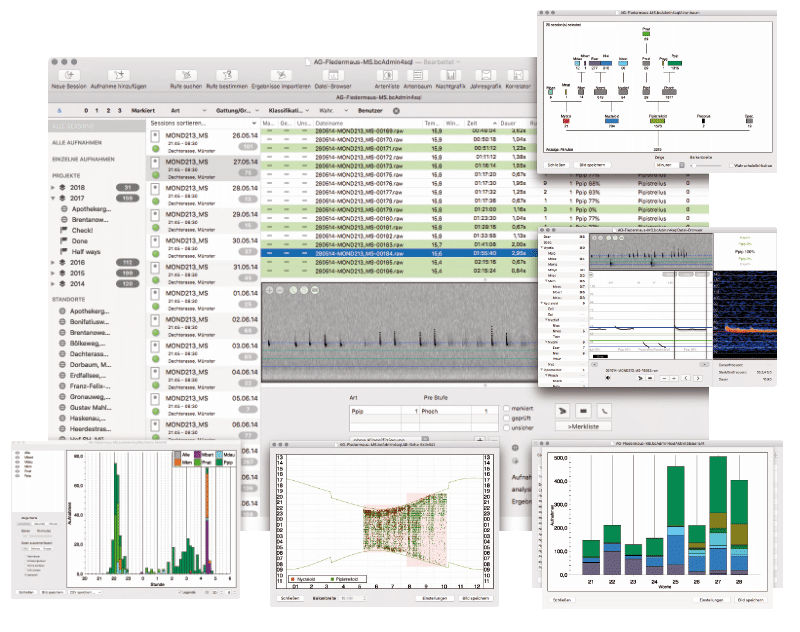

 Normal detection
Normal detection
 Longterm monitoring
Longterm monitoring
 Nacelle monitoring
Nacelle monitoring
 Normal detection
Normal detection